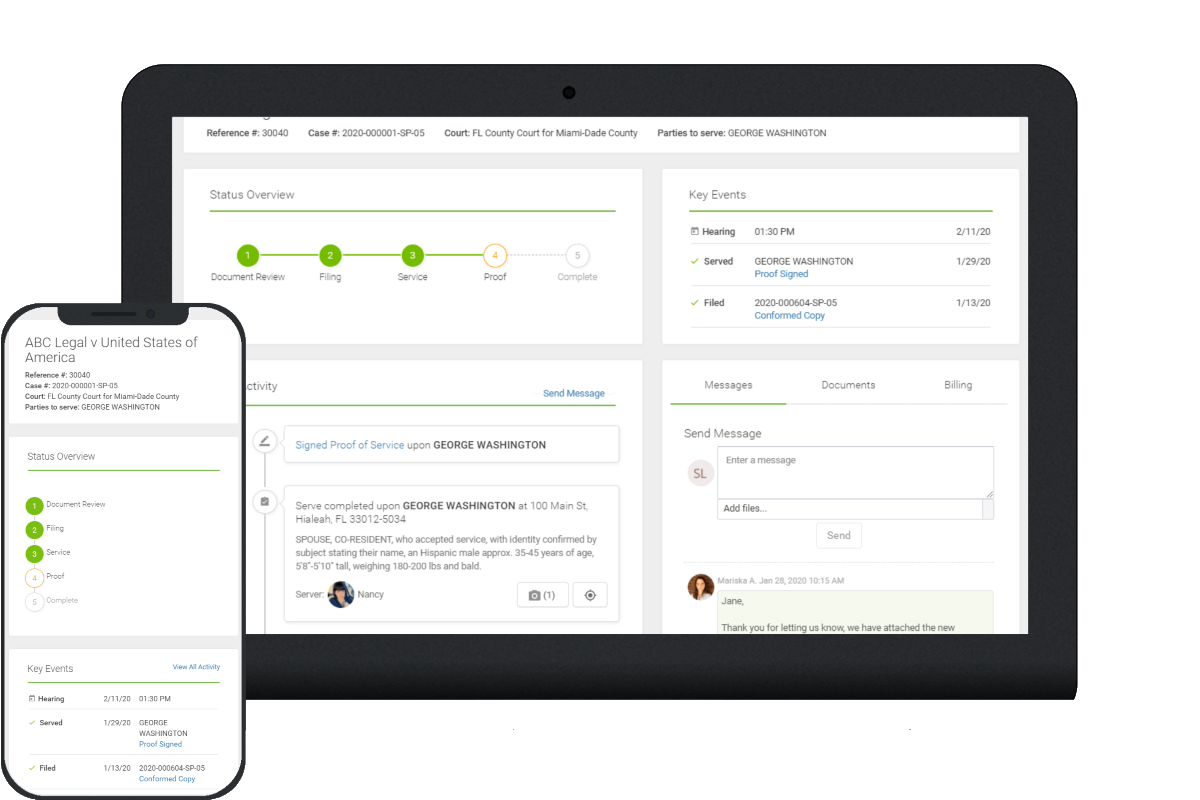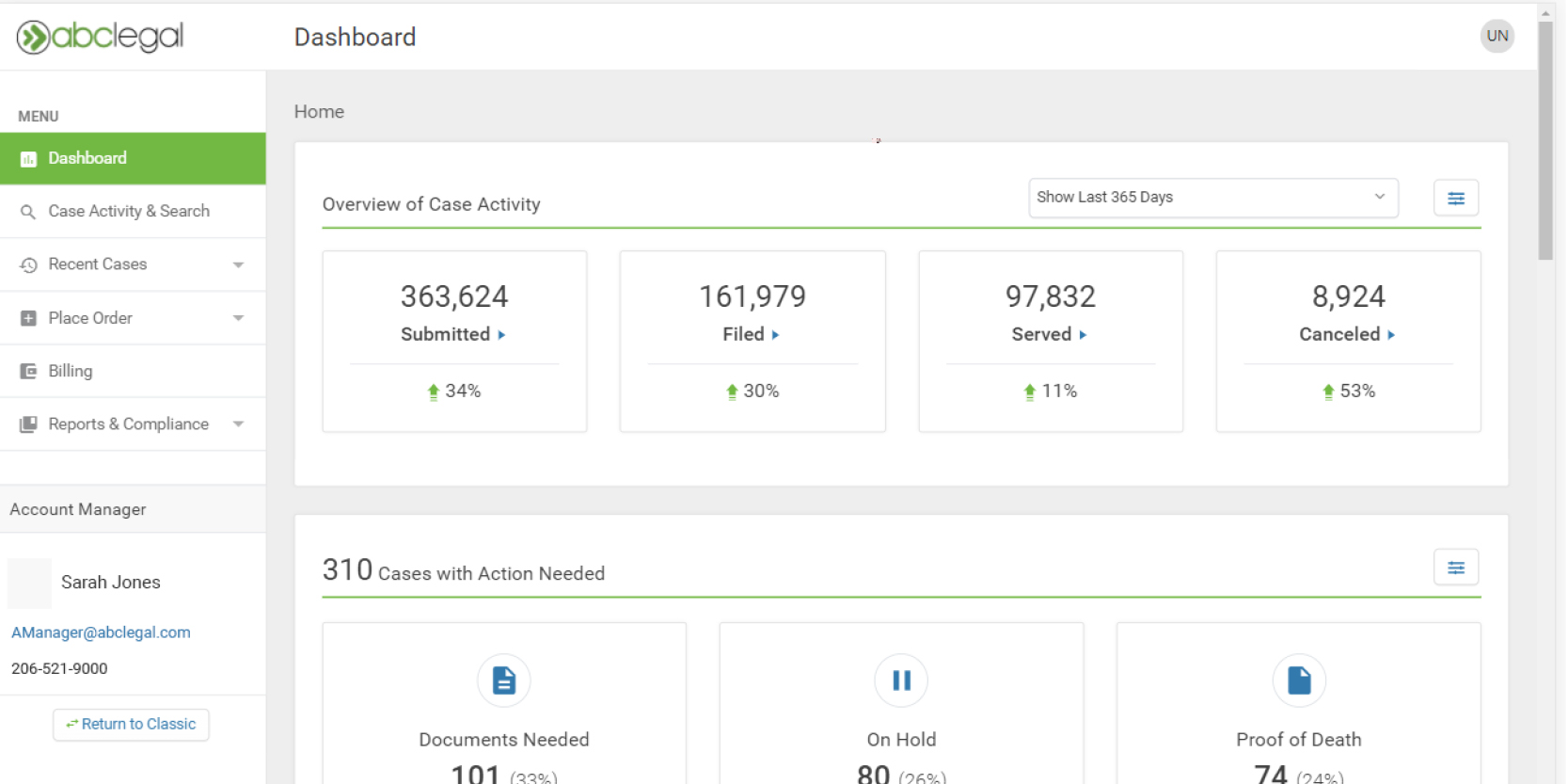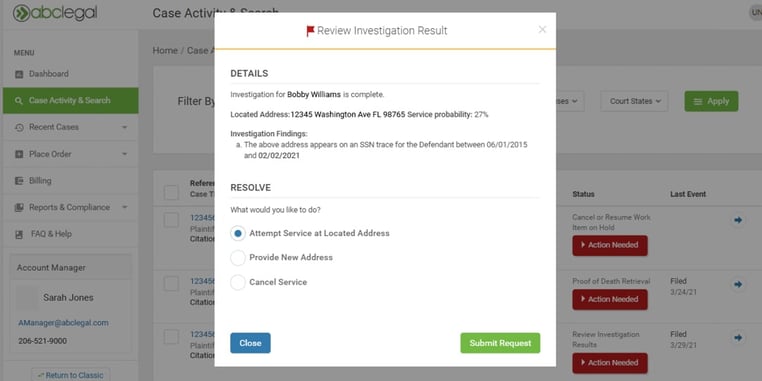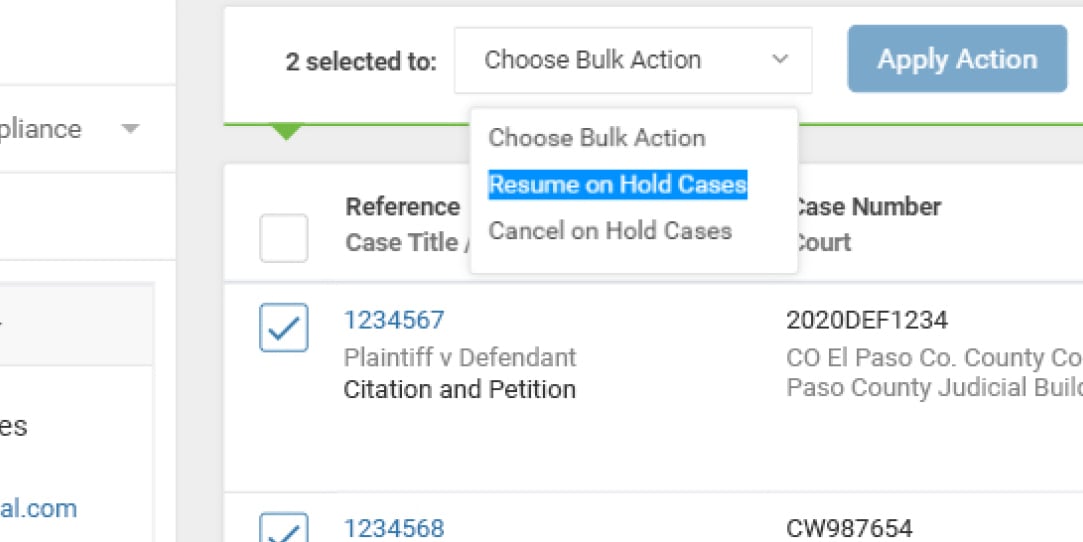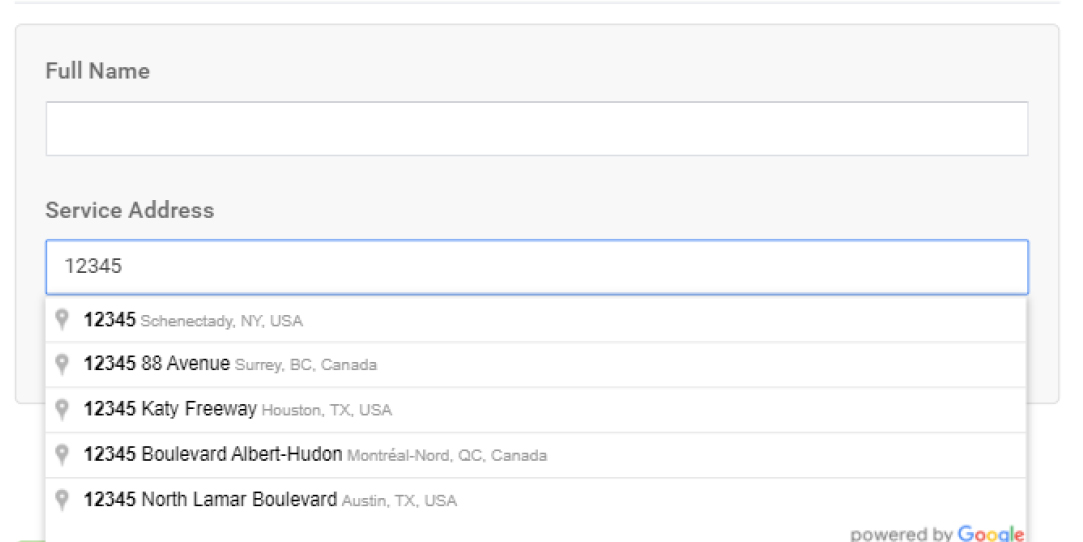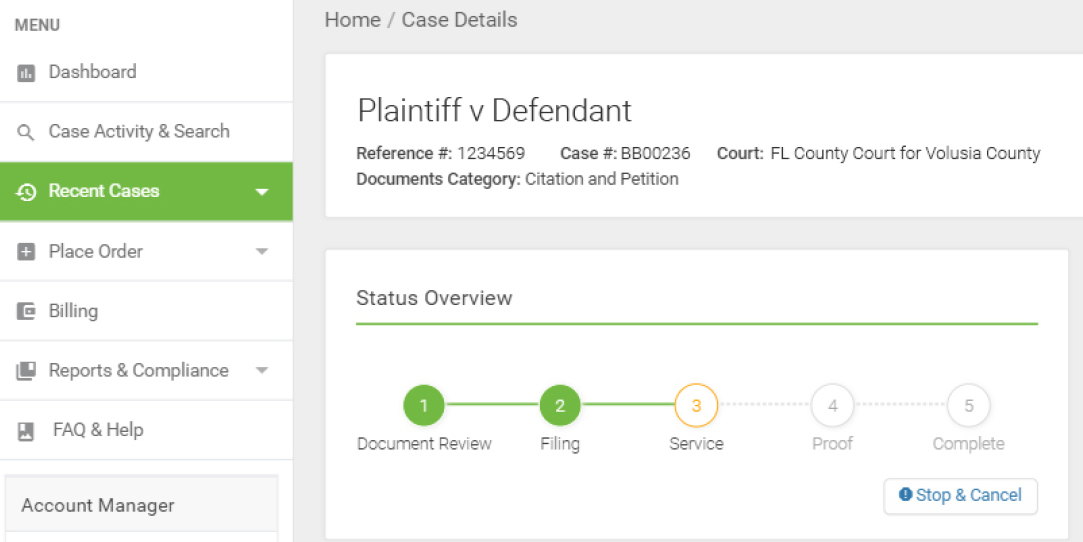ABC Legal Services has a new and improved online experience for its customers. The April update to the Customer Web Platform releases several new features and pushes a new version, previously available as a preview, live for all customers. Starting as soon as 04.15.21, customers will see the new and improved experience as their default view.
A New Look for the Customer Web Platform
The Customer Web Platform is the online experience for our customers. The content, layout, functionality, interface, and experience are constantly evolving to better suit our customers’ changing needs. Last week, we released a significant upgrade to the platform. This update rewrites the online experience for ABC Legal’s customers. It enables us to update the design, add new features, incorporate new technology, upgrade functionality, and improve the site experience overall.
The redesign cleans up the experience and reimagines the best features of the platform with fresh, clear layouts that aim to make the experience smoother. Additionally, the changes to the platform streamline processes, eliminating redundancies to form more efficient workflows. Ultimately, these solutions make it easier for customers to access and manage cases quickly.
What to Expect
The April update focuses on the interface and procedural improvements, especially in the Case Activity & Search section of the platform. Some overarching themes to the changes seen across the platform include responsive, mobile-friendly design, easy pathways from overviews to detail views, more concise information, and greater flexibility in filtering. Below are examples of these concepts in action.
Responsive design: layouts that adapt to desktop, tablet, or mobile.
The visual design and layout of the new experience are different from those of the previous experience. The design is cleaner and responsive — to better fit the screen. This can be seen when switching devices or adjusting the browser window size.
Pathways to see details: action item overview and breakouts that emphasize holdups.
In the new experience, the second section of the Dashboard groups open action items into categories, to make it simple to see what's affecting case workflows the most. It's a more comprehensive way of looking at the cases that need attention, providing the opportunity to see the big picture or click on each to get a filtered view of those items.
More concise information: a tightened timeline provides case transparency.
Being able to see the path a document takes on its journey between ABC Legal, the courts, and its final recipient is one of the benefits of using ABC Legal for service of process. The update strives to increase the transparency and readability of that journey — what happened and when for each step — making where documents are and how they got there easy to see. The new view removes some extraneous data points to deliver a concise timeline of relevant events for every case on its Case Details page.
Filter flexibility: enhanced filtering allows for dive deeper into the data.
Focus views by filtering to see the most relevant information. Filter by date ranges, court states, and/or legal document category to reorganize information in charts or tables within the experience. Click into tables or charts for more detailed views.
New Features
We’re keeping or improving all the functionality of the previous version — and there are still updates happening. The new experience is cleaner, offers a more concise, easy-to-read case timeline on Case Detail pages, lets customers halt new actions on cases with the press of a button, and so much more. Here are a few of our favorite upgrades so far.
Resolve Action Items Faster
Resolve action items directly from Case Activity & Search. Case Activity & Search is a page that provides an overview of and access to all cases. Customers can filter to see cases that are in progress, cancelled, completed, or awaiting customer input (resolve issue).
Perform Bulk Actions on Holds
Bulk Actions allow customers to resume or cancel multiple cases on hold at once in Case Activity & Search. The current focus of Bulk Actions is on hold items because they tend to require a less detailed review from the customer to understand and select the next best option for the case. Current actions that can be applied to items on hold include resuming or cancelling the cases.
Order More Efficiently
Known addresses populate as the service address is typed into new service of process orders. This speeds up order entry and improves the overall accuracy of the addresses entered for orders. While many larger customers rely on bulk imports through EDI, this feature will enhance and increase the speed of manual order placement.
Stop Action On A Case
Halt new actions on a case by clicking “Stop & Cancel” on the Case Details page. It's really that fast and simple.
Navigating the Changes
The new version of the Customer Web Platform is intuitive and streamlined. However, for customers who've used the older version for years, it can take time to adjust. To ease the transition, customers can toggle over to the previous version. At the bottom of the left-hand navigation, there is a button labeled “Return to Classic”. This will temporarily give access to the old version, for the duration of the current session. This feature will disappear after the transition period.
The “Classic” version of the site is being retired later this year. At the point of its retirement, it will no longer be available. We encourage all customers to become as familiar as possible with the new version during the transition. There is also an FAQ and “Quick Start” document available in the platform in the FAQ & Help section.
ABC Legal is continually evaluating how customers are using the platform — looking for ways to improve processes and experiences. Customers can expect this mindset to translate into periodic updates and upgrades to the platform. In addition to migrating the remaining sections over to the new design, improvements to Case Search, Billing, and Reports are on our road map. Subscribe to our blog to get the latest updates and information about the products and services offered at ABC Legal.
About ABC Legal
With more than 2,000 process servers across the U.S. and 75 countries, ABC Legal is the nation’s leading service of process and court filing provider, as well as the Acting Central Authority to the U.S. Department of Justice. Our digital approach saves valuable time and resources, and our cloud-based solutions are compatible for use on desktop, browser, and smartphones. Docketly — an ABC Legal subsidiary — provides appearance counsel on a digital, custom-built platform that smoothly integrates with our applications and services. Learn more at www.abclegal.com.

Written by
Heather ThomasService made simple—down the road and across the country. Join the 50,000+ professionals who trust ABC Legal for service of process.
Recent Posts
Subscribe to email updates
Popular posts
Learn More
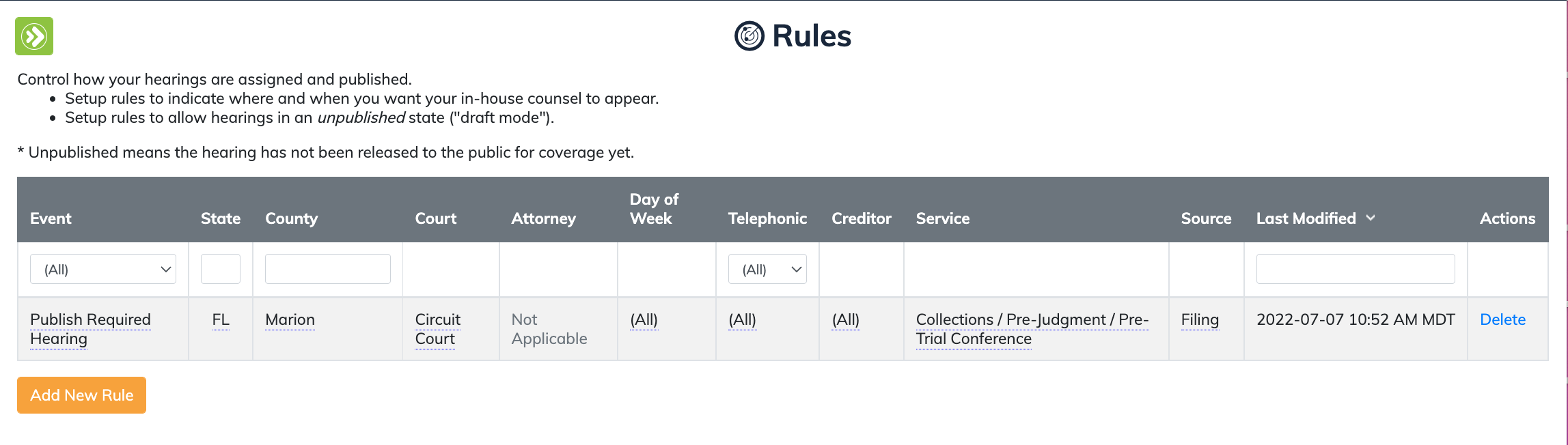
Docketly Platform Updates 2022
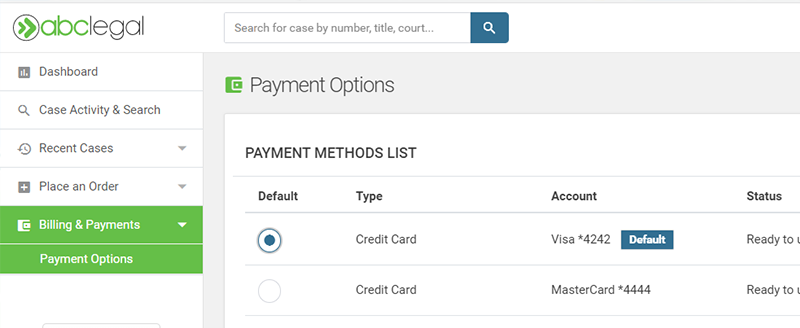
Platform Updates 2022 Roundup Part I
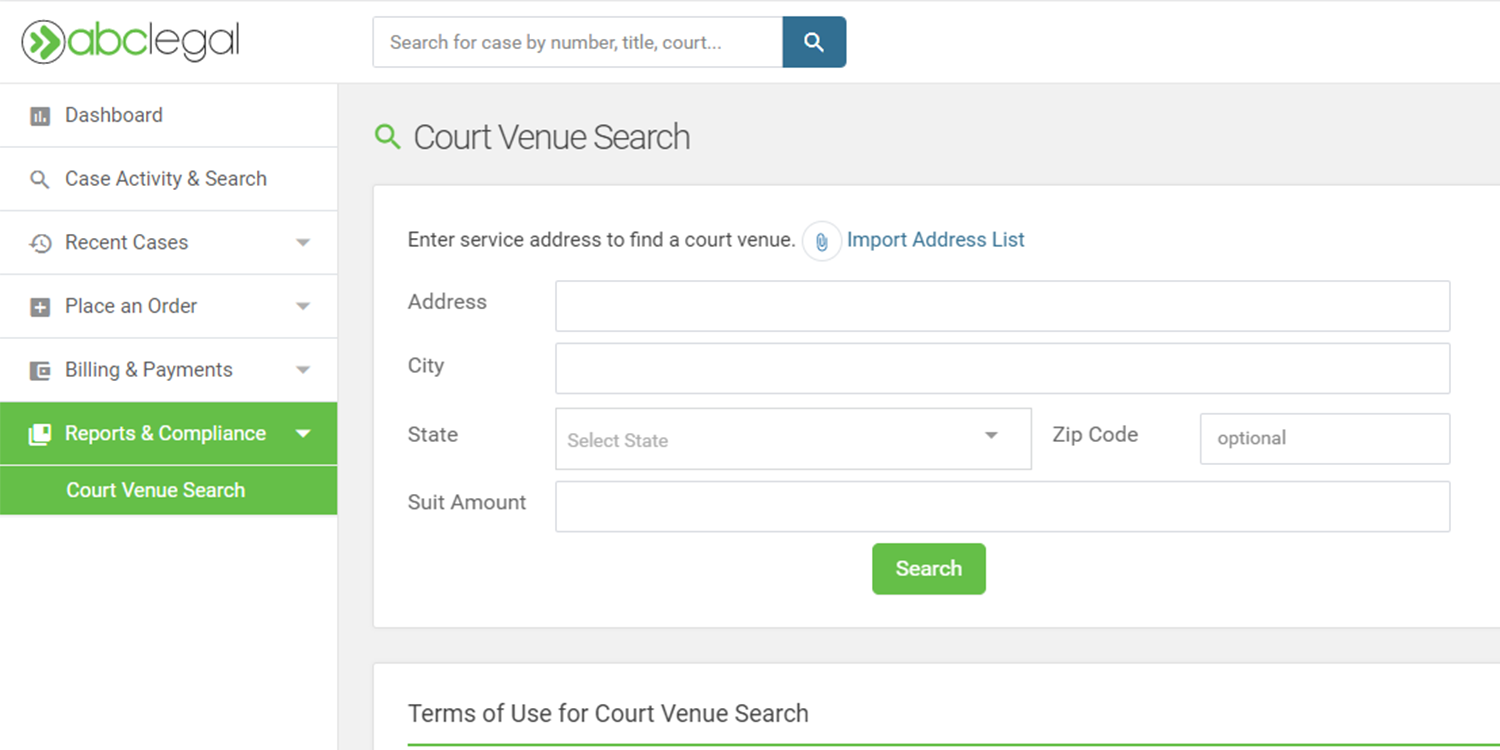
Platform Updates 2022 Roundup Part II