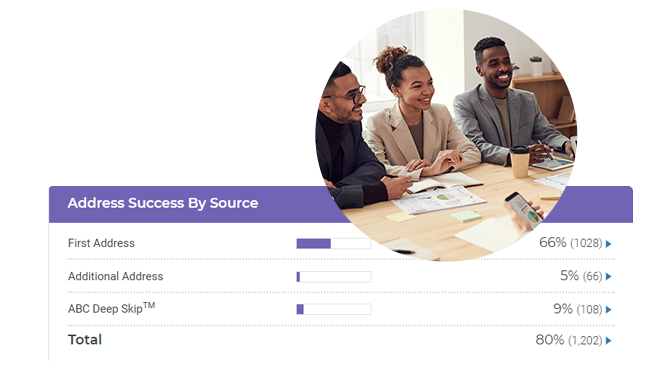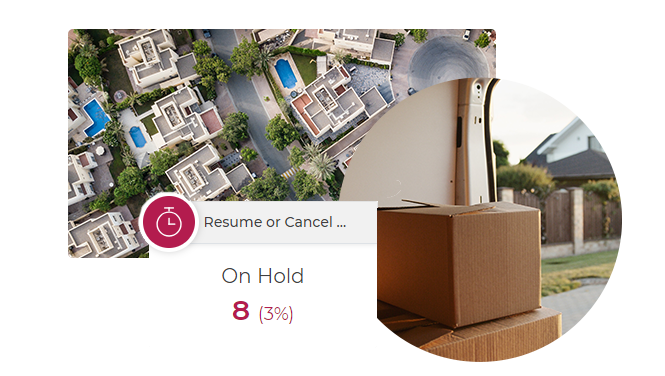FAST | EFFICIENT | AUTOMATED
Don't Let a Bad Address Slow You Down
Maximize the potential number of cases you get served using smart automation.
Increase Speed to Service With Deep Skip™
93%
Automated decisions6%
Average Service Rate IncreaseKeep up with Timelines
No Delays
Deep Skip™ will allow us to try multiple addresses succinctly. This maximizes your service potential - especially in locations with tight turnarounds or short timelines allowing for service.
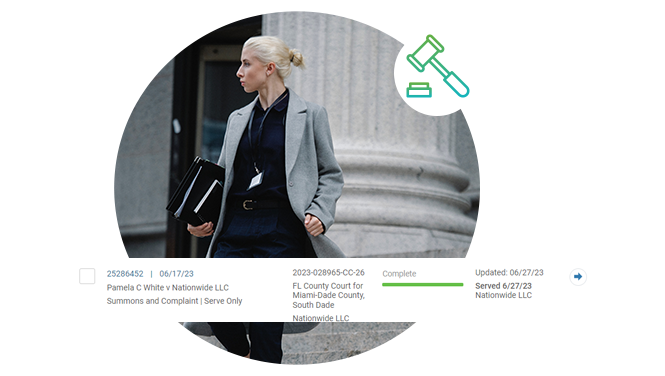
Keep up with Timelines
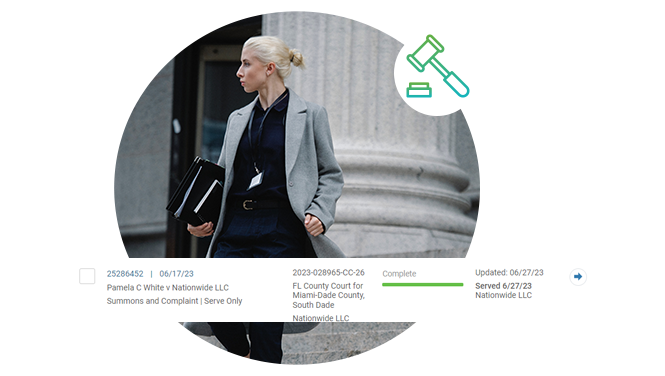
No Delays
Deep Skip™ will allow us to try multiple addresses succinctly. This maximizes your service potential - especially in locations with tight turnarounds or short timelines allowing for service.
Lighten the Load on Your Team

Qualified Automatic Approvals
With Deep Skip™, finding and dispatching to that next address takes seconds, not days.
Pre-approve "easy" decisions using data, so we don't have to bother your team. Instead, keep them focused on your clients and cases rather than finding people for service of process.
Lighten the Load on Your Team

Qualified Automatic Approvals
With Deep Skip™, finding and dispatching to that next address takes seconds, not days.
Pre-approve "easy" decisions using data, so we don't have to bother your team. Instead, keep them focused on your clients and cases rather than finding people for service of process.
Automate Dispatch For The Next Best Address
Availability: All legal professionals, configuration required
Timing: After a bad address, on select cases
After a bad address, workflows you've approved kick in automatically to get your case back out for service or provide you with the trace results to make the final call.
*Recommended and optimized for collections and small claims.
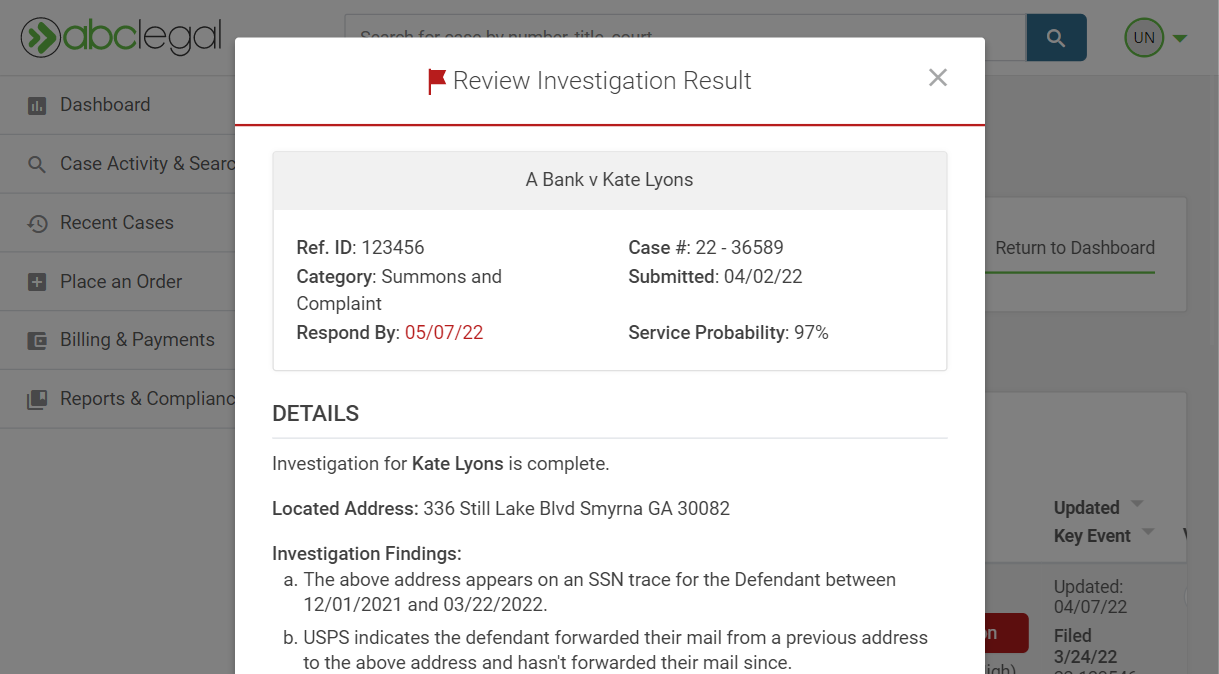
Automate Dispatch For The Next Best Address
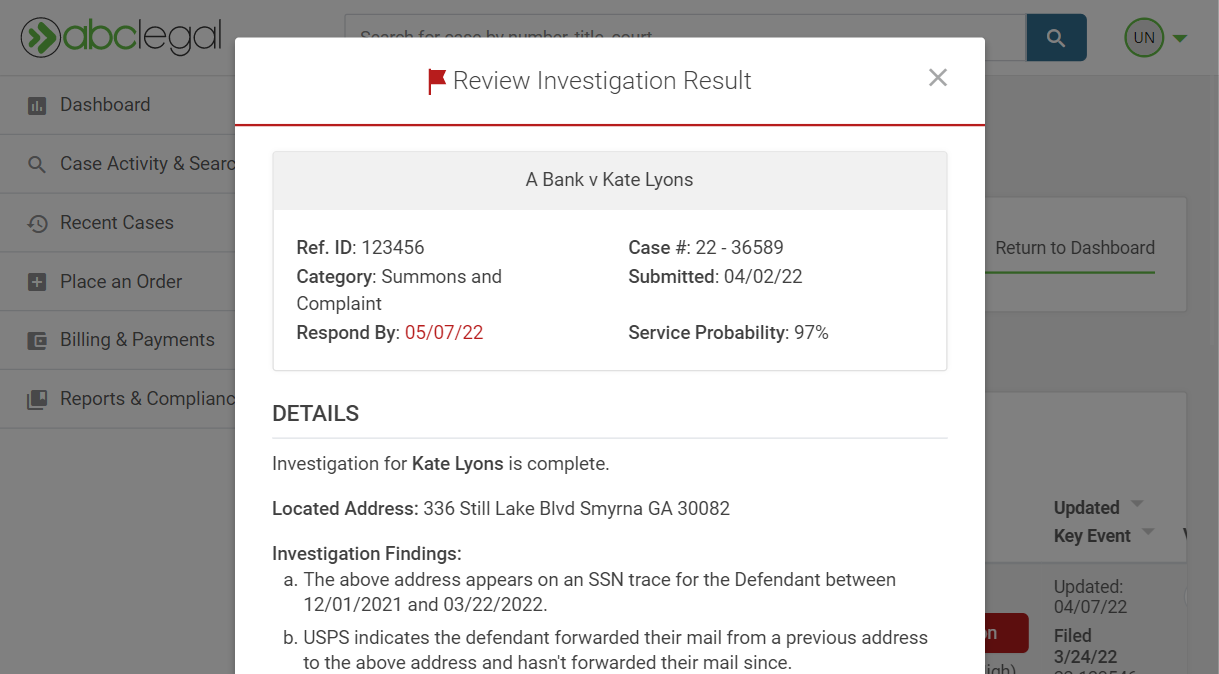
Availability: All legal professionals, configuration required
Timing: After a bad address, on select cases
After a bad address, workflows you've approved kick in automatically to get your case back out for service or provide you with the trace results to make the final call.
*Recommended and optimized for collections and small claims.
Bump Your Service Rate With a Strategic Wait
2.8%
Non-services qualify6%
Successfully served with Re-Skip™.06%
Overall service rate increaseHow it Works
Start Deep Skip™

Automate Easy Decisions

Confirm The Tougher Calls

Wait, If Unable To Locate

Get a Re-Skip™






Learn More About the ABC Legal Performance Suite™

Pre-Suit Skip™

Avoider Protection™

ABC Legal Performance Suite™
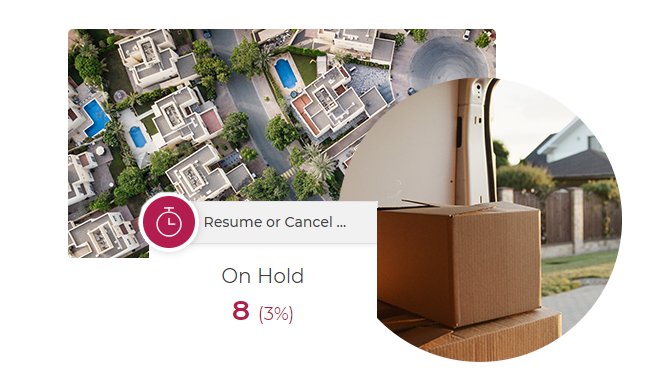
Alternative Service 101
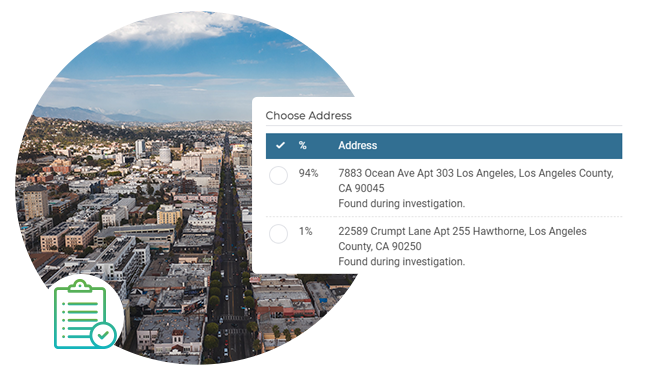
Instant Trace™
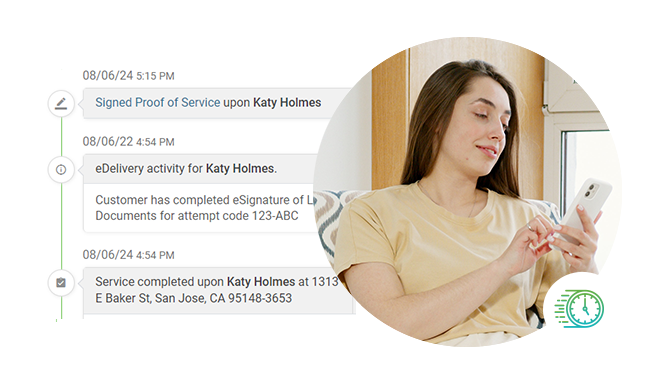
eDelivery™
Company
partners
NV PILB LIC#3022