Resolve order-related questions by using our support request feature within your ABC Legal account.
Submit a Support Request Within Your ABC Legal Account
If you have questions, need to provide updates, or want to upload additional documents for your current order, we've made it simple for you. Use the support request feature within your ABC Legal account to ensure the most efficient assistance while allowing you to conveniently monitor and track all your orders in one place.
Types of Support Requests We Address
A few types of submissions that can be addressed through this channel are:
- Order-specific inquiries
- Additional document uploads
- Special handling requests
How to Submit a Support Ticket Within Your Account
Follow these easy steps to submit a support request for assistance tailored to your order:
- Log into your ABC Legal Account
Access your secure account to start the support process. - Navigate to the Case Activity & Search Tab
Find the specific order you need assistance with and select it. (Easily find your case by using the search bar or filter options.)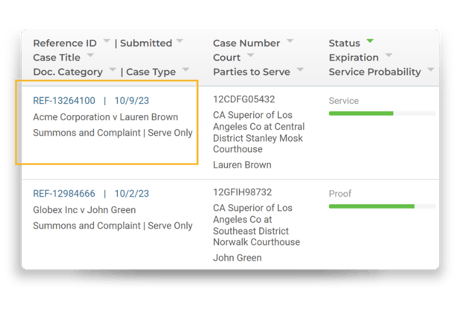
- Visit the Case Details Page
Within the Case Details page of your order, locate the Support section. You'll see a message box where you can type your inquiry, attach additional documents, and submit your request.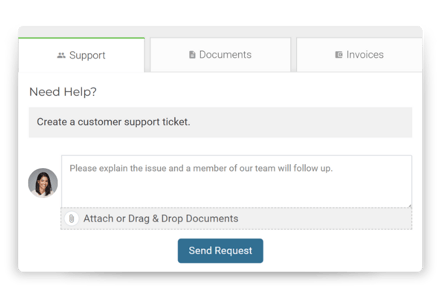
Our dedicated support team will promptly assist you with your request. You can conveniently view and respond to their updates on the same page.
Customer Resources
Discover the full potential of your account by viewing our customer resources. Explore articles on service timelines, effective management of non-service and bad addresses, and solutions to common account troubleshooting queries.
If you still need assistance, please call our support team at 206.521.2887. We're available 8:30 AM to 5:00 PM PST, Monday through Friday.
