Returning Proofs Back to ABC
Ensuring Timely and Accurate Return of Proofs to ABC Legal
How Do I Return a Proof Back to ABC Legal?
Always send the proof only using the method specified in ABC Portal to avoid delays or payment issues.
For example, if the instruction is "Sign and Mail," do not email it to DocAttach. Following the correct submission method ensures optimal processing and timely payment.
How Do I Locate the Proof Return Instructions?
Via ABC Mobile 📱
To locate proofs in ABC mobile, you can sort based on their instruction.

Via Web Portal 💻
To locate proofs in ABC Portal, navigate to the "Proofs" tab in your web portal.
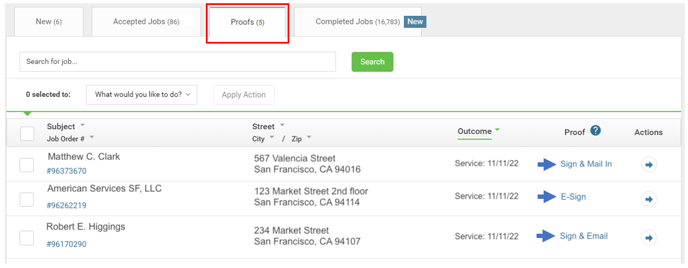
Three Types of Instruction
Proofs are automatically generated by ABC Legal. Your responsibility is to review the information and sign them; attesting to the truthful information contained within. There are three ways a signed proof might need to be returned.
1- E-Sign Proof
These proofs can be viewed and signed within your mobile device. Tap "Sign Document" and simply follow the instructions to sign, date the document, and submit it. ABC Legal will receive the signed proof instantaneously.
See more: E-Sign Proofs
⚠️ These types of proofs must be signed and submitted to ABC within one (1) business day of receipt.
2- Scan and Email to DocAttach@abclegal.com
Log into your web portal, take the following steps:
-
Print the proof
-
Sign the proof (in the presence of a notary, if necessary)
-
Scan the proof (ensure bar code is clear, save as PDF)
-
Email the proof to docattach@abclegal.com
⚠️ These types of proofs must be signed and submitted to ABC within two (2) business day of receipt or if a RUSH job, within one (1) business day of receipt.
3- Sign & Mail Original Proof to ABC
This instruction indicates that the proof must be printed out, signed in ink (notarized if necessary), and mailed to the ABC Legal office indicated in your web portal.
|
For Arizona: |
For Oklahoma: 916 NW 6th Street, Suite C |
For New York: 147 Prince St. Suite 4-6 |
|
For Georgia: 8010 Roswell Road Ste. 340 |
||
For All EXCEPT Arizona, Oklahoma and New York: ABC Legal Services 1099 Stewart St., Suite 700 |
||
⚠️ These types of proofs must be signed and placed in the mail within two (2) business day of receipt or if a RUSH job, within one (1) business day of receipt.
Document Size Requirements for Proof Uploads
To ensure your proofs are accepted by the courts and processed without delay, all scanned or uploaded documents must be formatted as 8.5x11 inch PDFs.
-
Do not submit proofs that are larger or smaller than 8.5x11.
-
Courts may reject documents that do not meet this standard.
