Reporting Phone and Text Attempts
After making or receiving a call or a text message related to service
Whenever there is a phone number on your coversheet, and customer requirements do not prohibit it, you should place a call to the servee or attempt to contact them via text message. Phone and/or text attempts can be made from anywhere, they do not record GPS or require a picture to be taken.
- If you have not been provided with a phone number, do not seek one out
-
If your local regulations prohibit the use of contacting a defendant by phone in regards to service of process, do not text or place a phone call
-
Phone and text attempts do not count as diligence, but will be essential in obtaining information from the subject
The best process servers try and get ahold of a servee via a phone call or text any time that they do not receive an answer at the door. If someone is not home, give them a call! Be open and honest, introduce yourself, and inform them you are a courier with legal documents for them. Ask them for a good time to reach them. And, of course, accurately log the details of the phone call/text in ABC Mobile.
How Should These Conversations Go?
The expectations of your phone conversations do not differ much from conversations you have in person! The goal of any phone or text conversation:
-
Are you speaking with the defendant?
-
Do you have the right address for service?
-
Are you able to coordinate a good time to meet with the defendant to carry out a successful service?
Be honest about who you are and your intentions, but do not divulge case information or give legal advice.
"Hi, my name is Daniel McCarthy calling for {Subject's Name}?
Hello {Subject}, I am a process server. I have legal documents for you, can you be reached at {Address on Coversheet} or is there a better place I could meet you?
When is a good time to meet?
Reporting Phone or Text Attempts
The Phone Attempt Button will be available in the Order Details
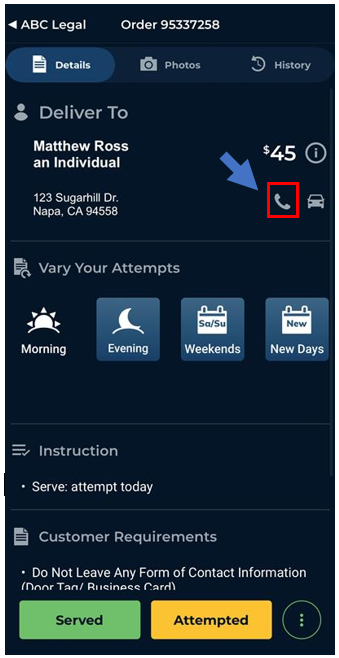
1- Click on the Phone Attempt Button found in the order details (displayed above), select on the most appropriate option depending on the communication method used to connect with the defendant
2- “Date and Time of Activity” phone attempts can be reported at any moment the order is still with you
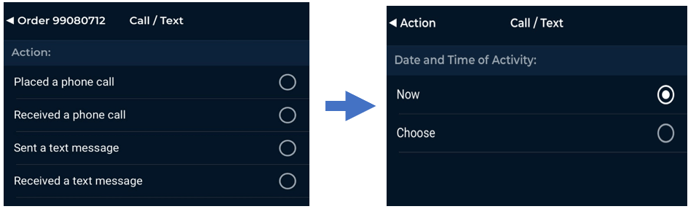
3- Enter the “Number Called/Texted” or the number you received a call/text from if the defendant is responding to a previously made call or text
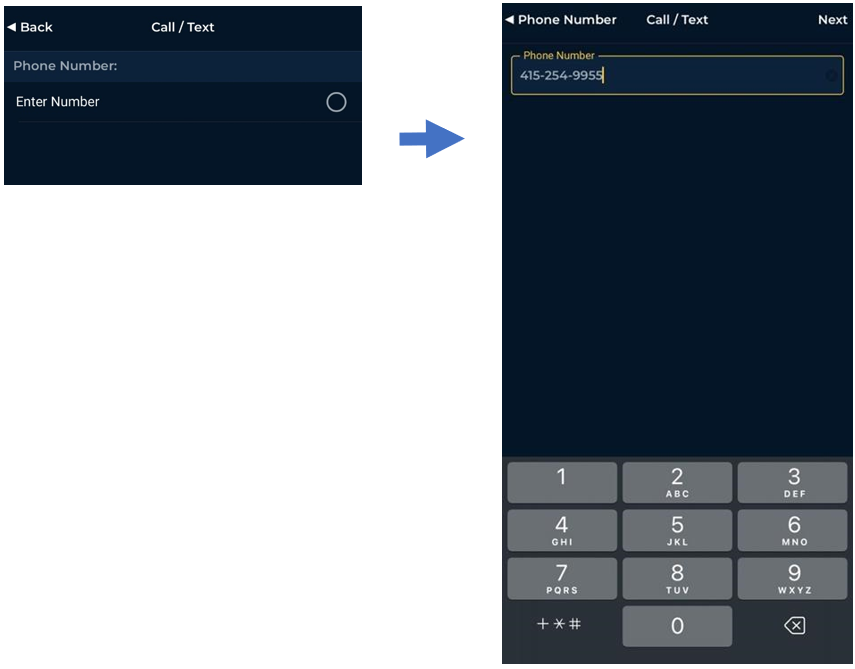
4- Select the “Result”
5- Select “Who Did You Speak With?”
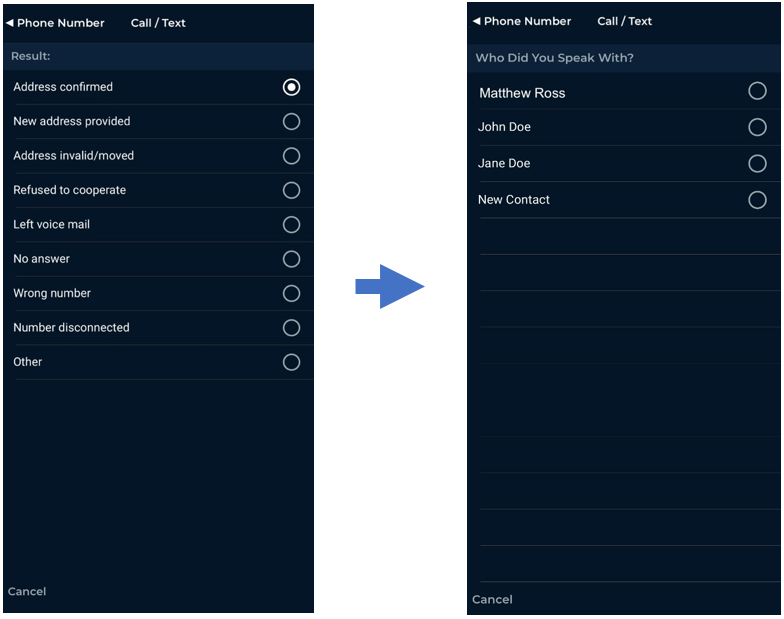
6- Select the "Gender" of the individual you spoke with (if known)
7- Based on your selections, ABC mobile will autogenerate a description, click "Next" and "Confirm" to submit your Call/Text Attempt
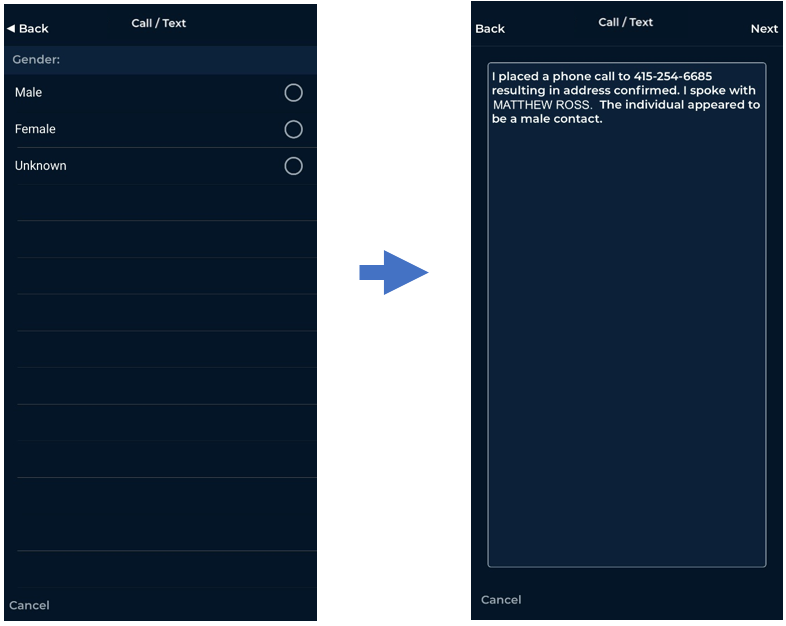
To view logged phone/text attempts, you can access them by toggling over “History” in the order details.
How to Submit Phone and Text Attempts (Video)
Phone/Text Attempt Resolutions
After that, take whatever step makes the most sense. Did you learn that the servee still resides at the indicated address? Make attempts when they will be home, or meet them somewhere convenient. If they tell you that they moved, submit a Non-Service event in ABC Mobile.
