Registrations, Credentials & Contact Details
Having up to date registrations, credentials and contact details will be essential to process serving with ABC Legal.
To Serve Process with ABC Legal you must have the following credentials up to date:
-
Driver's License
-
Vehicle Insurance
-
State or County Process Server Registration
A list of registrations and credentials can be found in the profile section of ABC Mobile under “Credentials”

You will receive a notification from ABC 30 days prior to registration or credential expiration dates.
Notifications that need your attention will be highlighted in red, those notifications can be found by clicking on the “Inbox” section then toggling over “Notifications” by selecting the credential or registration that needs to be updated you will be directed to the credentials section of your profile.

Select the Credential or Registration that needs to be updated in ABC Mobile. You will be prompted to log into the ABC Web Portal (Mobile version)
Select the registration and click on “View” then “Edit”
-
Upload a photo (Make sure all photos area clear and show name, effective and expirations dates and all necessary information)
-
Update the registration details
-
Click “Save”
ABC will need to review and approve the registration this process normally takes 1-2 Business days.
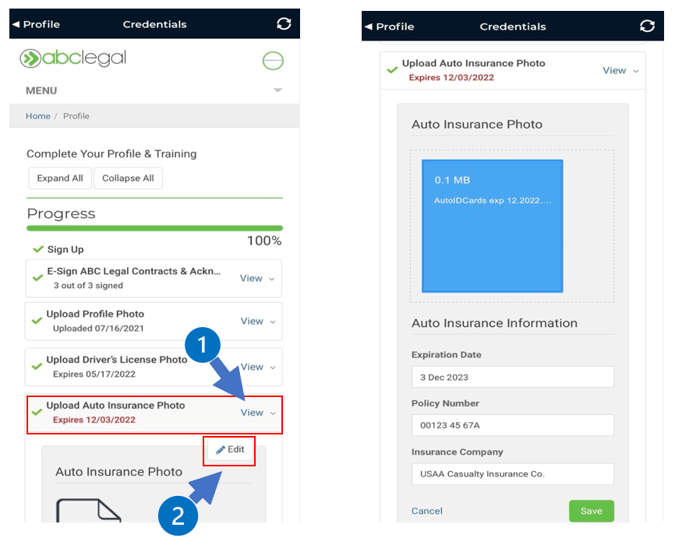
ABC Web Portal- Updating Credentials and Contact Details
In the “Profile” section in the ABC Web Portal you will find a list of your contact details and all your registrations and the ones that need attention will have the expiration date in red.

Select the section that needs to be updated by “View” then “Edit'
- Enter in your New Address and or Phone number
-
If you are updating a Registration or Credential upload or drag and drop an image (Make sure all photos area clear and show name, effective and expirations dates and all necessary information)
-
Update the registration details
-
Click “Save”
ABC will need to review and approve the registration this process generally takes 1-2 Business days.
Video Tutorial

-png.png?width=688&height=487&name=image-20221104-202847%20(1)-png.png)