ABC Mobile - Claim Jobs
The Available Jobs tab displays all the jobs that servers can currently claim.
As you claim and resolve more jobs, you'll eventually have the opportunity to take on areas themselves via Manage Areas, receiving work more consistently.
When Can Jobs Be Claimed?
Credentials & Overdue Jobs: Jobs that are currently available can be claimed, so long as process servers have up to date and valid credentials and the process server does not have too many overdue orders.
How Do I Claim Jobs? (Step-by-Step Guide)
Step 1: Click on the Available Jobs tab
Step 3: You can view jobs in both a List or Map view
Step 4: In the List view you can view the following:
- Pay per resolution
- Whether the service is on a business or individual
- The order address
Step 5: Select any available job
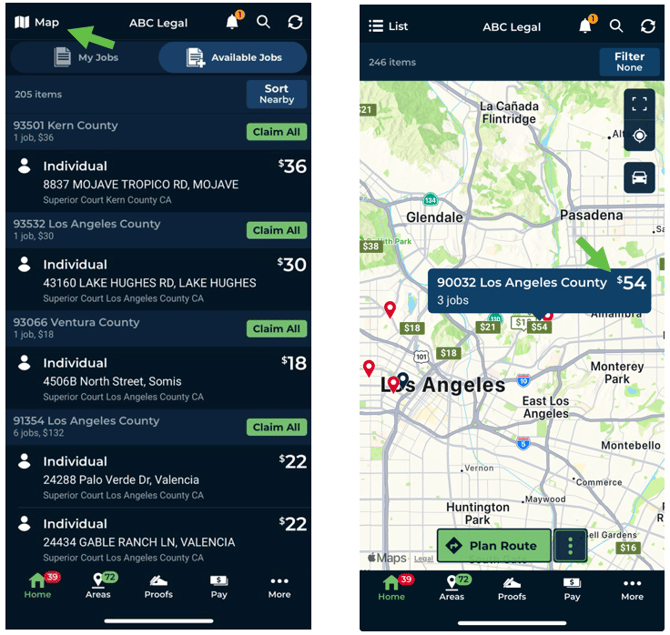
Step 6: Tap the "Claim" button to confirm, you will then see another pop up message telling you the job will be dispatched shortly.
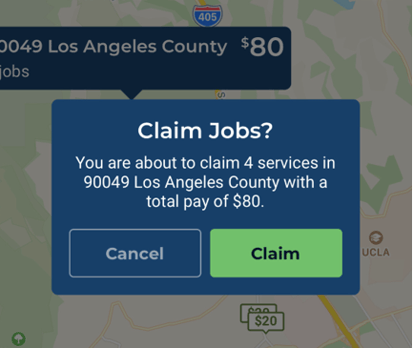
Accept multiple jobs at once:
- In zip coded that have more than one job available, you can click the "Claim All" button, to Accept multiple jobs simultaneously, expediting your workflow for faster results.
How Do I Claim Jobs? (Video)
New Orders
Orders that are New to your packing list, will be quickly identifiable with a "New" tag.
In Transit Orders
Orders that are being mailed will be displayed with an "In Transit" tag.
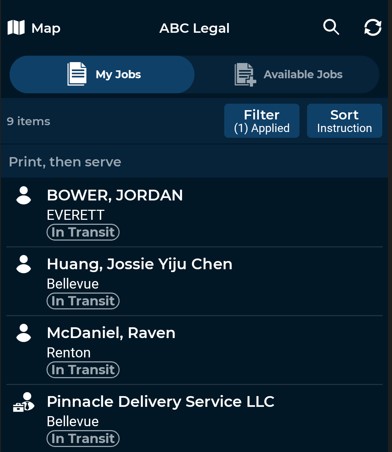


-1.png?width=414&height=930&name=image%20(8)-1.png)