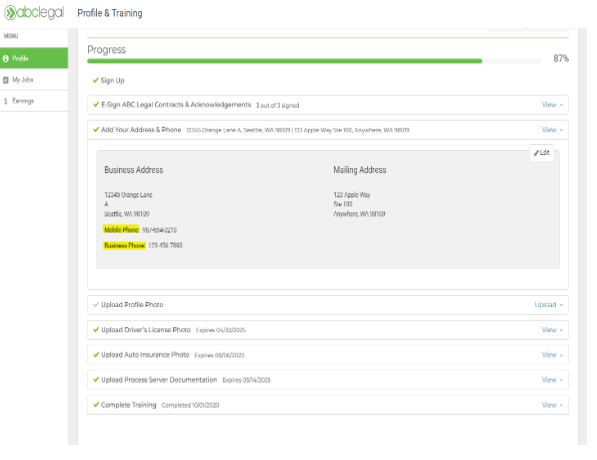Verify Your Identity / Secure Code
As an extra layer of security to your user accounts, and to prevent unauthorized access to sensitive information, ABC Mobile uses periodic two-factor verification measures. This involves the use of at least two pieces of identification, such as a password and a single use code sent to the user’s email address or mobile phone, to confirm the user's authenticity.
.png?width=688&height=472&name=MFA%20Workflow%20(1).png)
What to expect :
- Open the ABC Mobile app and log in as normal.
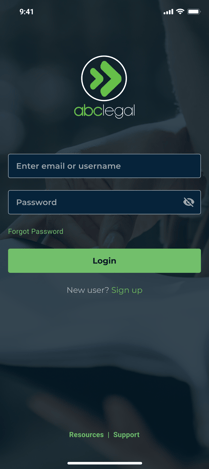
- Once your credentials are filled in, tap Login. You will then be asked to select a method (email or text message) to receive a code.
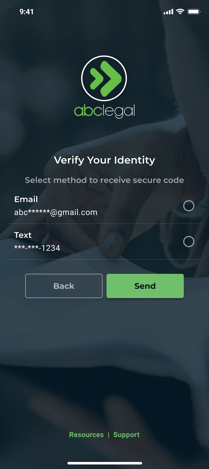
- Select the method were you would like to receive your code and tap Send.
Note: If you do not have the option to receive the code via Text, we might not have a mobile number on file. To correct this, go to your profile on web ABC Legal and enter your mobile number (see below) 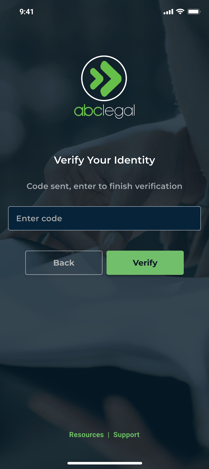
- You will then be prompted to enter the six digit code you received and tap Verify
If you do not receive your verification code, you may get the code resent by hitting Back and selecting a method (Email or Text) again.
Once you have verified the correct code, you are set to go!
*Note: To verify we have your correct mobile number on file, go to your profile on web ABC Legal and enter your mobile number.