Route Plan
Planning your day has never been easier. ABC Mobile offers route planning to optimize your time and plan routes to your jobs according to your schedule.
Route Planning helps you:
-
Plan your day better
-
Prevent leaving orders unattended
-
Efficiently attempt orders
-
Upload an address into your map with the single press of a button
- Filter and Sort orders based on deadlines and important
Let ABC Mobile Streamline your route planning by including only active jobs.
ABC Mobile will streamline your route planning by including only active jobs, excluding orders on hold, pending alternative service, or orders currently in transit.
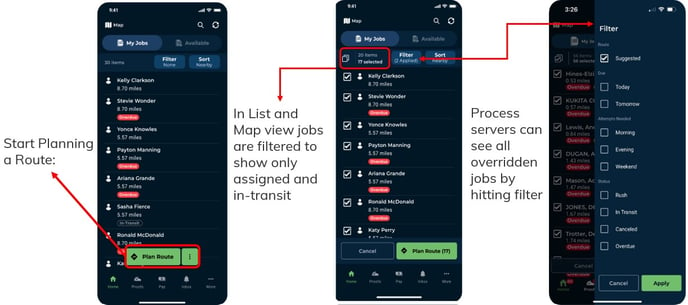
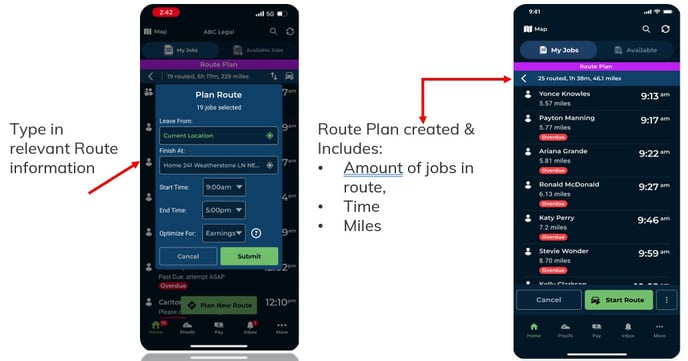
Conveniently select the location you would like to Leave From and Finish At, your Start Time and End Time and lastly, you can select what you would like to Optimize For: Earnings or Time.
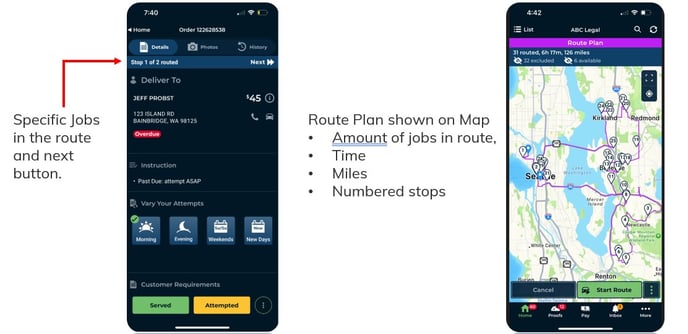
You will be able to visualize a Purple Banner anytime you are in Route Plan Mode!
Filter and Sort orders to make Route Planning more efficient for you!
Filters:
Route: With the "Suggested" filter, ABC Mobile will streamline your route planning by including only active jobs, excluding orders on hold, pending alternative service, or orders currently in transit.
Due- This refers to when the next attempt is needed (Today, Tomorrow or All)
Status- You can filter based on Rush orders, orders that are currently In Transit, Canceled orders and Overdue orders.
Sort:
You can also sort orders by their proximity-Nearby, by Oldest, their Instruction, Name, City and Zip code.
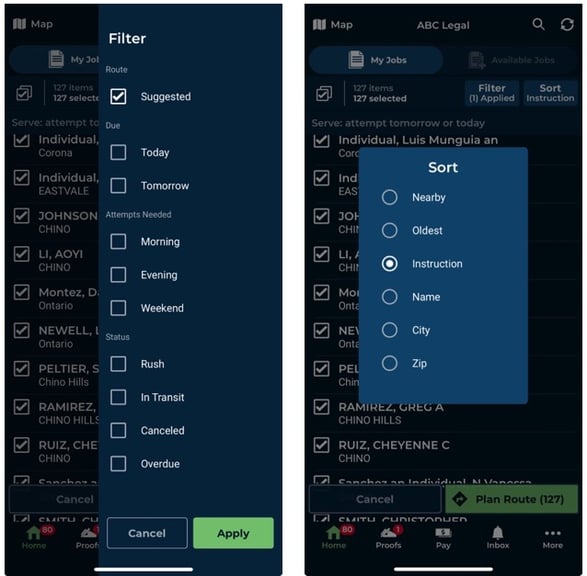
NOT SEEING THE MAP VIEW?
Toggle between the Map View and List View in the upper left corner to switch views!
Each time you reach your desired stop to make attempts on your jobs, keep going through the planned route to complete all stops that have been planned for you until you reach your “Finish At” destination.
At any moment your can change your “Finish At” location or your “End Time” by clicking on “Plan New Route” to modify or plan a new route for your jobs!
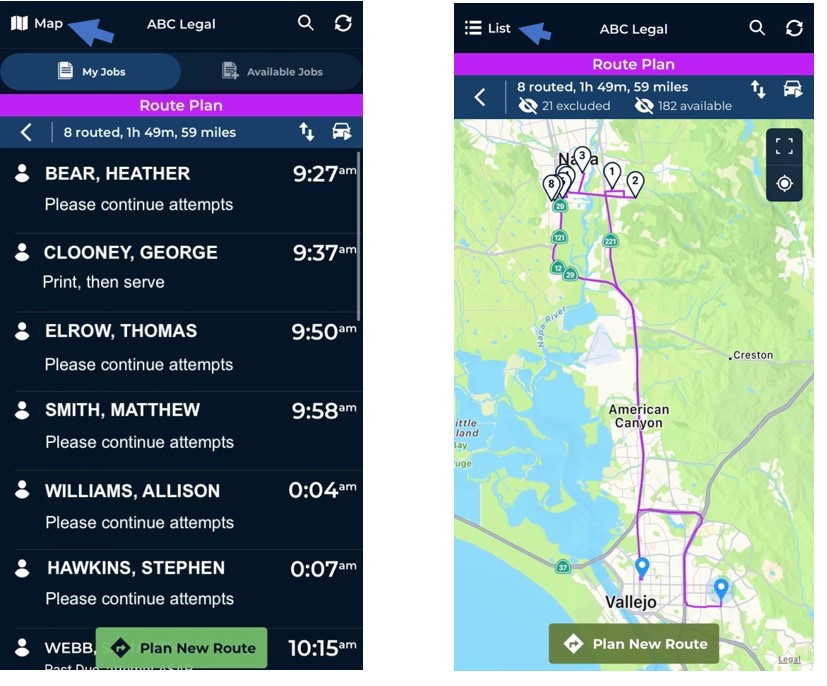
Route Plan's Additional Features:
- You can reverse the starting point of your route by clicking on the arrows.
- Route Plan connects directly to your phone's map and inputs the next address.
- You can travel to any given location on your list by selecting it. No need to go in order.
