Order Rejections
We understand that depending on the circumstance you may not be able to accept and work all orders, that is why you now have the ability to reject an order via ABC Mobile.
In the order details you will see the red “Rejected” button in the bottom left corner. Click on this button to proceed with the rejection of the order.
We want to hear your input and that is why you will have the opportunity to provide a rejection reason when rejecting an order.
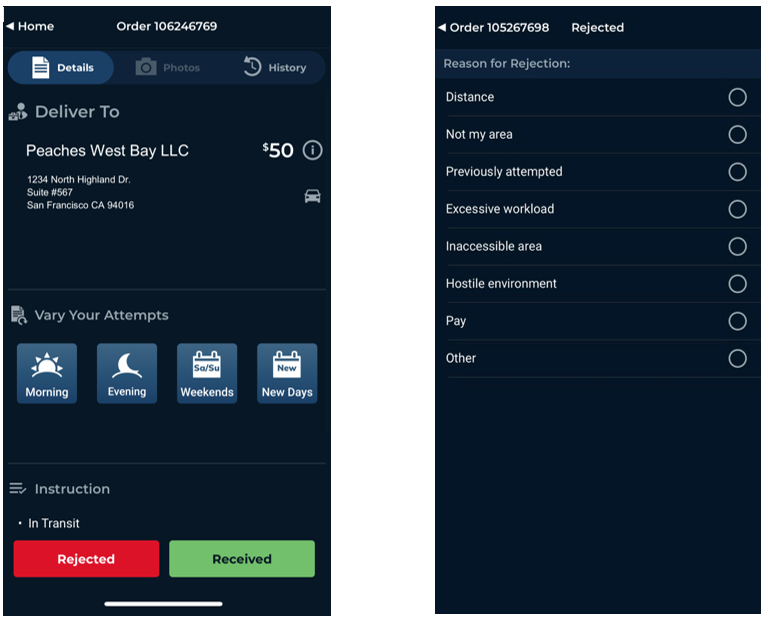
List of Rejection Reasons:
Distance- The service address is not convenient for you.
Not my area- The order is not in an area that you normally work accept work in.
Previously attempted- You have already made attempts on this order in a previous occasions, and would not like to make a second round of attempts.
Excessive workload- You are not able to take on more work and want to avoid falling behind.
Inaccessible area- The service address is unreachable.
Hostile environment- Dangerous situations where your safety is compromised (such as threats of violence or physical harm) are considered hostile environments.
Pay- The current pay rate for the order is not favorable to you. If selecting this rejection reason you will have the opportunity to input your Preferred Pay for the order.
Other- If selecting this rejection reason please be sure to briefly describe what is preventing you from accepting the order.
Once your reason has been selected, please click “Confirm”
The order will now be removed from your “My Jobs” list.
