ABC Mobile - Earnings
The Pay section breaks down past payments and lists status of upcoming payments.
Action Required: Shows jobs that have been marked as resolved but still need to be finalized. Generally, items listed here are jobs that have proofs waiting to be signed or to be received by ABC Legal. The proof instruction will indicate how to complete these.
Pending: Refers to jobs that ABC Legal is working to finalize the proof.
Earned Today: Displays jobs resolved and earnings accrued today, with proofs of service that have been signed on the same day.
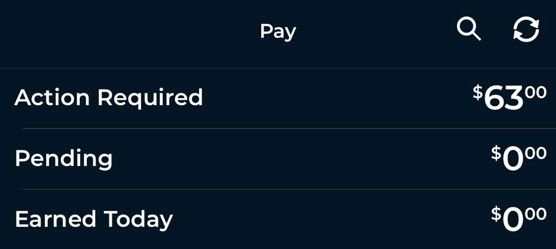
History: This is a detailed list of jobs by date that payment has already been processed.
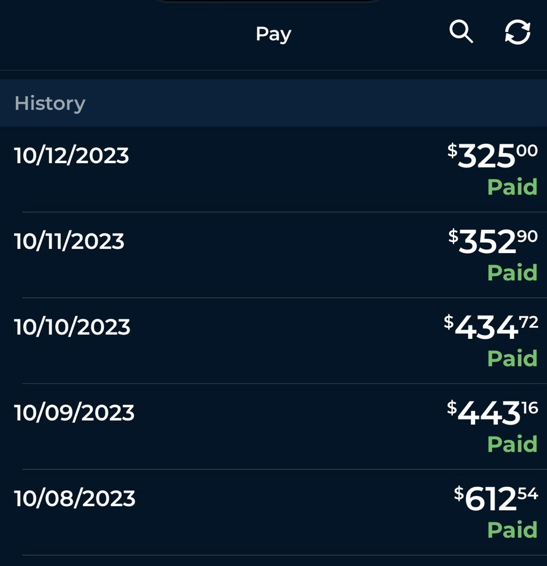
You can click on each date to view the earnings for individual jobs, which collectively contribute to the total generated on that specific day selected.
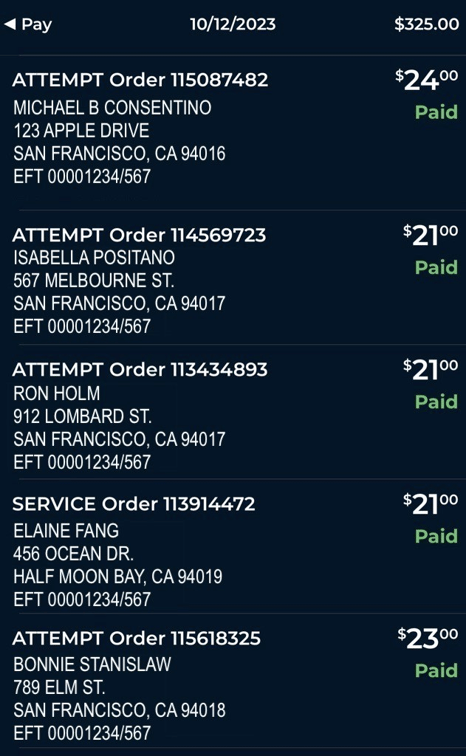
ABC Mobile - Earnings (Video)
ABC Web Portal - Earnings
You can also access your earnings through the ABC Web Portal.
- In the side menu click on “Earnings” and you will be able to visualize Action Required, Pending and Earned Today
- We want you to have easy access to your earnings, which is why we have added a search bar, you can search for earnings by date or by the job order number.
- You can also click on the “Download Earnings” button, and you can download a full history of your earnings in xlsx – based file format.
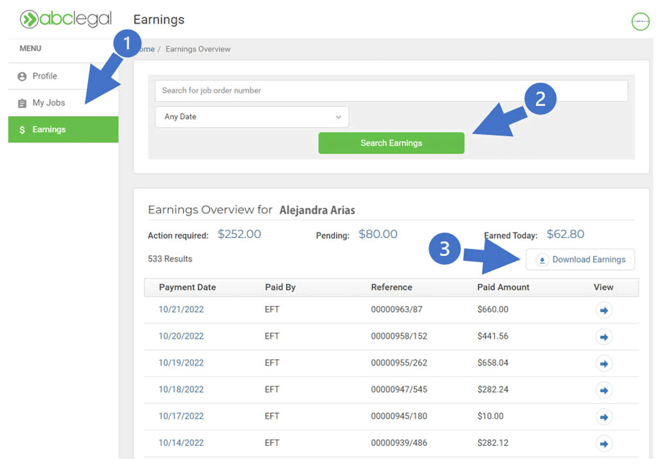
Important Tips to Remember
ABC Legal processes payments every single business day!
- Once a process server has submitted proofs for job(s) correctly, and in a timely manner, payment for job(s) will process.
- It’s important to note that although ABC Legal processes payments every single business day, bank institutions have different processing times and the time it takes for payment to reflect your account may vary depending on your bank institution.
- Weekends and federal holidays are non-banking days please allow an additional business day for payments to process.
