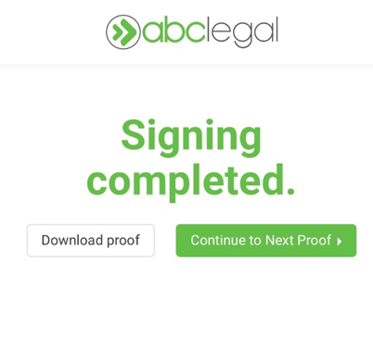ABC Mobile- E-Sign Proofs
E-Sign proofs are a convenient way of proof signing. You can finalize these jobs anywhere you have internet access, via ABC Mobile or via the ABC Web Portal.
1- In the “Proofs” section under the “E-Sign Proof” you will be able to see any proofs that can be E-Signed.
2- Next, select the proof you would like to E-Sign and click on “Sign Document”
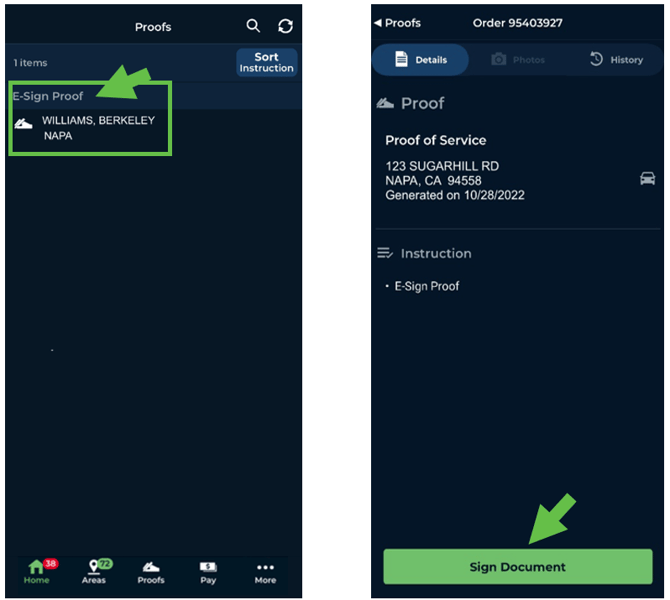
You will be directed to a page where you can visualize the proof.
Review the document to make sure no mistakes were made in your submission that would invalidate the proof. If there are any errors, please contact ABC Legal with the changes that need to be made, be sure to provide the order number.
When ready to E-Sign click on “Electronically Sign Proof”
Pressing the orange banners will take you to the next empty field
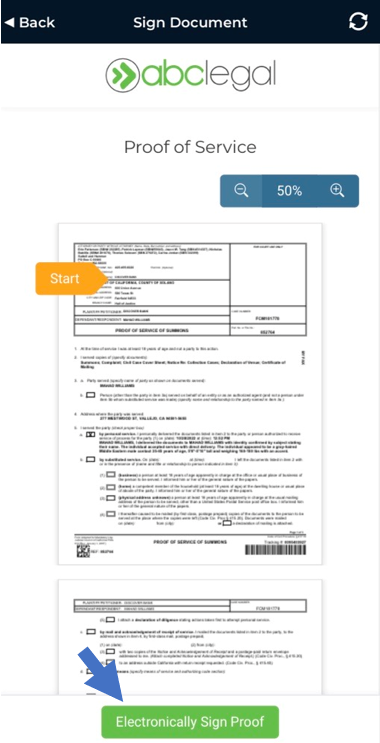
- Next click on “Insert Signature” you will be prompted to add your signature.
- TIP: We recommend using a mobile device and your finger for the best results.
- Once you’ve created a signature you can click on “Save Signature” and your signature will affixed to the proof and any proofs you need to sign in the future, click on “Electronically Sign Proof” to submit.
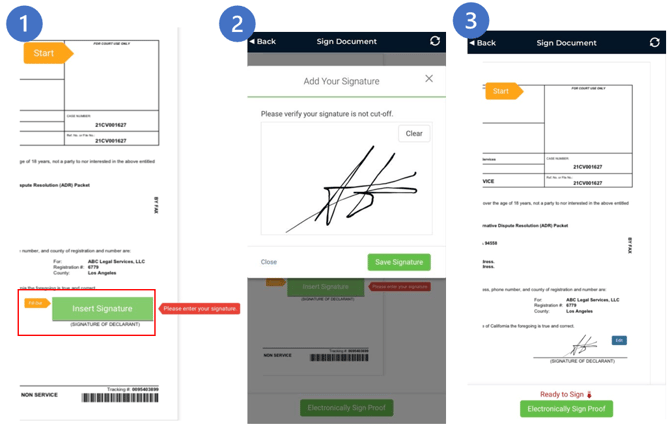
You’ve now completed the E-Signing of a proof! Lastly you will have the option to download the proof, or continue on to any other proofs that need to be E-Signed.
ABC Web Portal- E-Sign Proofs
Alternatively you can E-Sign proofs via the ABC Web Portal.
Under “My Jobs” click on the “Proofs” tab, all proofs that need to be E-signed will have the “E-Sign” instruction in blue, click on the proof you want to sign.
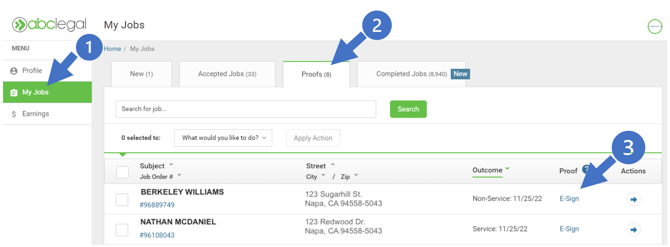
You will be directed to a page where you can visualize the proof.
Review the document to make sure no mistakes were made in your submission that would invalidate the proof. If there are any errors, please contact ABC Legal with the changes that need to be made, be sure to provide the order number.
When ready to E-Sign click on “Insert Signature” you can use your mouse to create your electronic signature (believe us when we say it’s a smother process through ABC Mobile).
Once content with the result click on “Save Signature” and then “Electronically Sign Proof” to submit the proof. This E-Signature will be affixed to all proofs that need to be signed in the future, saving you time!