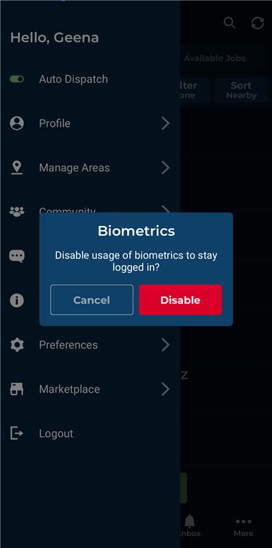Biometrics
ABC Mobile users have the convenience and security of logging in using biometrics.
If a mobile device supports biometrics and users have granted permission, they can seamlessly log in using facial recognition, fingerprint authentication or keychain.
For users opting to enable biometrics, either through the initial prompt or the side menu option, they will be prompted to undergo an initial biometric authentication to confirm activation. Once completed, biometrics will be enabled for the logged-in user.
Users retain the flexibility to disable biometrics at any time via preferences.
Enabling Biometrics - Initial Prompt Message
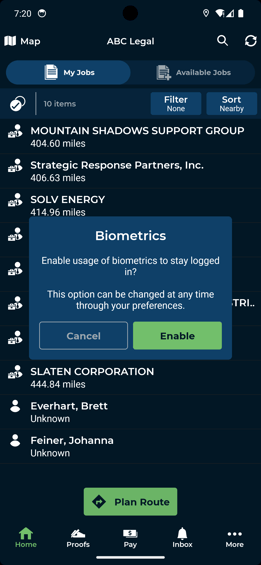
Alternatively you can Enable Biometrics at a later time by following these steps:
1- Click on “More” in the side menu select “Preferences” and click on “Biometrics”
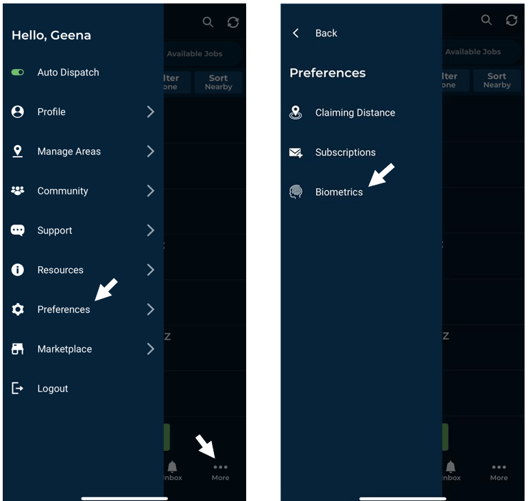
2-Select “Enable”
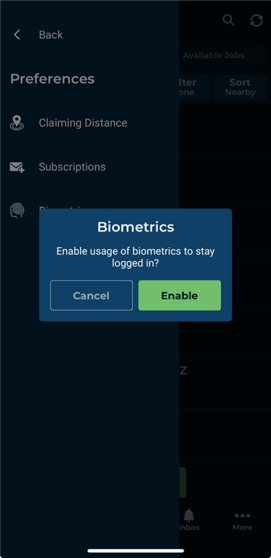
3- You will be prompted to confirm biometrics, this will be Facial Recognition or Fingerprints depending on your device.
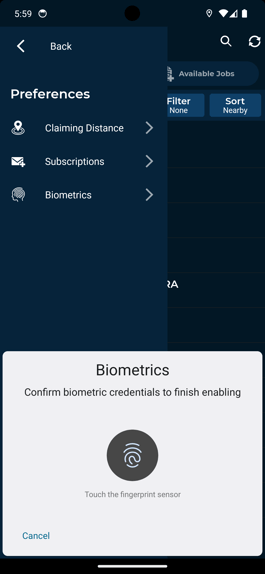
Disabling Biometrics
1- Click on “More” in the side menu select “Preferences” and click on “Biometrics”
2-Select “Disable”