Navigating Transgressions in ABC Mobile
A Guide to Identifying, Addressing, and Preventing Transgressions
What Is a Transgression?
A transgression is a notification indicating that a requirement was not met and requires a response to provide ABC with insight into the reason for the occurrence.
Transgressions can result from failing to meet ABC’s operational standards or from not following customer and court rules, which may lead to service being rejected.
What Can I Get a Transgression For?

Examples include, but are not limited to:
-
GPS coordinates not aligning with the service address.
-
Submitting an attempt beyond the 15-minute window.
-
Failing to include a required photo in your submission.
-
Name requirement violations – Attempt notes must include the first name, last name, or both of the person served.
-
Prohibited “Doe” entries – Placeholder names such as “Jane Doe” or “John Doe” will invalidate the service.
These naming requirements are critical to meeting both ABC’s standards and customer/court rules. Failure to follow them will result in a transgression.
How to Prevent Transgressions
Services or attempts should be submitted via ABC Mobile with the following reporting requirements:
📍 Ensure your device's GPS is turned on when at the service location
⌚ Submit the attempt/service notes within 15 minutes of the event occurring.
📷 Take a photo with each submission (Please be sure to NEVER take pictures of individuals)
What Do I Do If I Receive a Transgression?
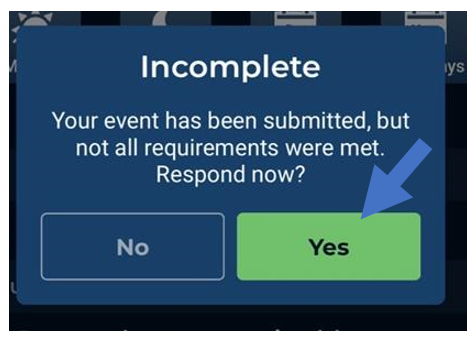
If you receive a transgression for any reason — including name requirement violations — respond promptly.
You may respond immediately or later, but best practice is to address it as soon as possible so ABC can review it quickly.
How Do I Respond to A Transgression?
Check out Handling Failed Submissions & Transgressions in ABC Mobile.
