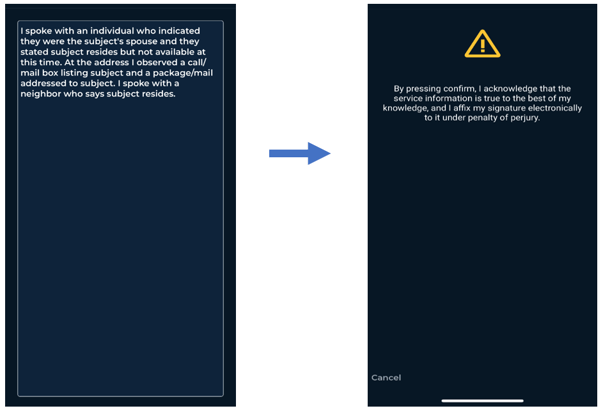When submitting a Service via ABC Mobile be sure to submit all serves within 15 minutes of their occurrence - per ABC Legal guidelines.
A Service is logged when documents are no longer in your possession because they were legally served at the listed address within the rules of your jurisdiction.
Select the order you want to log a service for, then click the “Served” button (green)
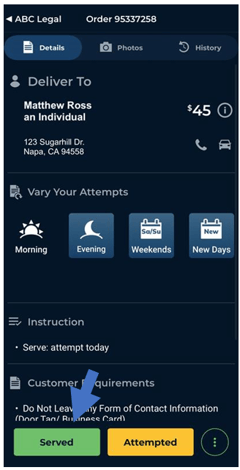
Next, simply follow along and answer the prompts
- Date and Time of Activity
Please note that if you select “Choose” and it is a time outside of the 15-minute period allotted to report an attempt, you will need to respond to a transgression, we recommend avoiding this and always logging services within 15 minutes of their occurrence.
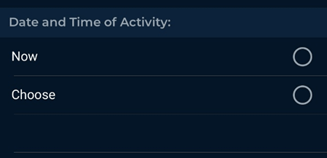
2. Address Type
(Select the term that best describes the location of service)
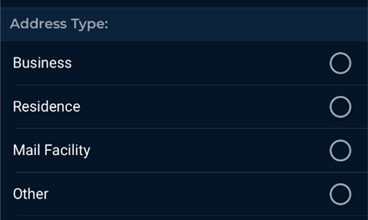
(Select the person you physically handed the documents to; this will be the person you will later be describing in the service entry).
If you gave the documents to the person listed in the order, and named on the cover sheet (personal service), select that persons name, their name will be listed first.
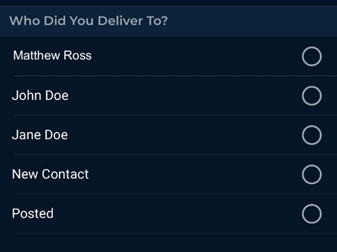
4. Identity Was Confirmed By:
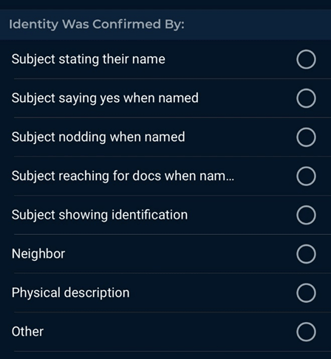
5. Was Service Accepted?
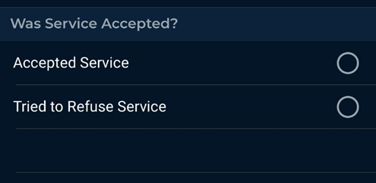
6. Based on your submission ABC Mobile will autogenerate a description. Click “Next” to move forward to the Photos section, once at least 1 photo has been added, click on “Confirm” to submit your Attempt.